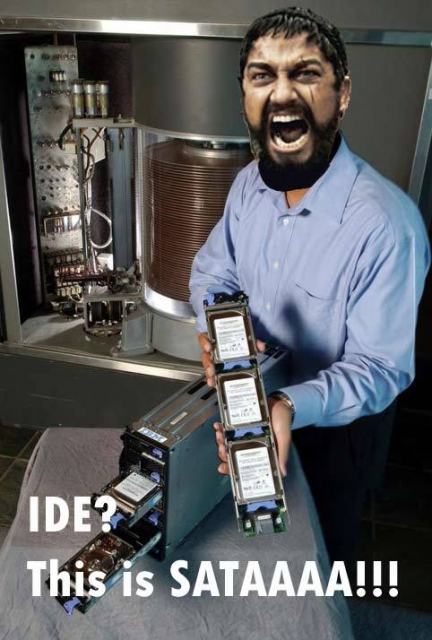So one of the people I follow on Twitter (yes, all 619 of them) pointed out something pretty cool. Being the guy that I am, I had to go check it out.

Yes. That is exactly what you think it is, if what you think it is is “a Facebook like sticky-taped to the pedestrian crossing button-that-makes-the-green-man-come-on”. (If there’s actually a proper name for that thing, let me know.)
How awesome is that, seriously? Hobartians are so cool. ^_^
It’s funny, because someone went to the trouble of not only printing that in the exact font that Facebook uses, but also the little thumb up icon as well.
In case you’re wondering where you yourself can view this marvel, it’s on the corner of Murray and Collins Streets, directly opposite the green FujiFilm building. Here’s a pic so you don’t get lost:

Note that the purple pin represents the spot where the center of all awesomness is located.
The post part of Blogtober 2009. A post a day isn’t too hard, especially when people like you like them 🙂
Addendum: late? This post isn’t late. 😉