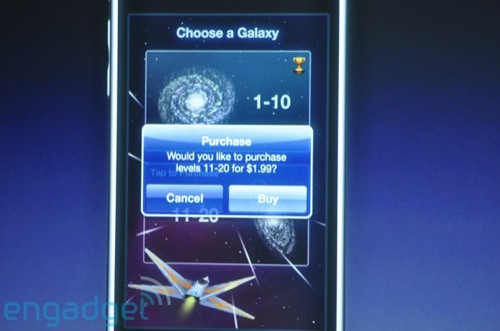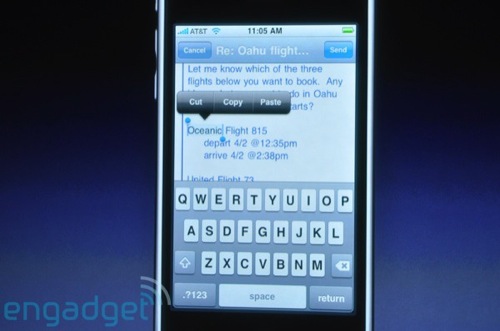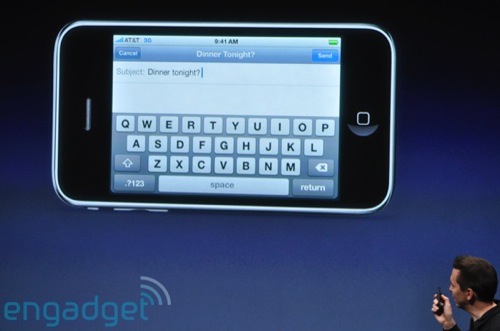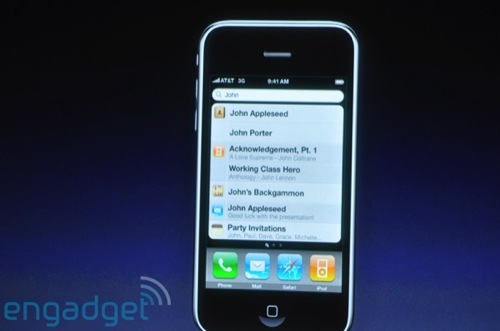Everything from the iPhone OS 3.0 keynote this morning was evolutionary, not revolutionary. There wasn’t anything announced that would change the game for Apple – nothing like, for example, the Pre’s gesture bar, and the implementation of a curved touch-screen.
But enough of being negative. More of that later 😉
For now, we’ll just take a look at what’s changed. For both developers and users, we have:
- 1000 new APIs. Huge news for developers, ‘cos it means that they can implement things in new and exciting ways. For example, APIs for streaming audio and video, and also for in-game voice chat.
- Maps built-in. Previous to 3.0, if you wanted to view a map inside of an app you’d have to exit that app, and load up the Maps application on your iPhone. Now that’s gone. At the heart of the Maps application is an API that allows devs to showcase those maps inside of their own app. No more exits from apps.

- Push notifications. They only drop the all-important standby time by 20%, compared to 80+% when you run an app in the background. It’s also scalable to suit the mobile network, which is awesome seeing the iPhone is now in 80 countries, with hugely varying mobile networks. Reason for delay? Unprecedented influx of apps that wanted to use the Push service, which meant that Apple needed to “re-architect the architecture”. Heh. Unfortunately, this means no backgrounding of apps… but you knew that already, yeah? Wasn’t battery life and performance the reasons that Apple introduced Push Notifications in the first place?
- iPod library access. Means apps can use your iPod library to play music in-game. For example, a radio in EA’s The Sims (coming soon) could play music that you already have in your iPod library. This is a small, but significant feature as it now allows third-party access to the iPod library – something previously unheard of, as traditionally, the iPod library has been restricted to Apple-made apps only.
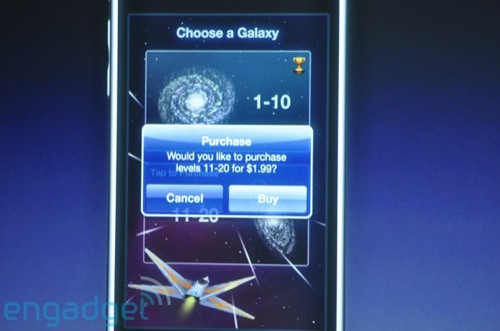
- In-game purchasing. Allows users to buy things (extra levels, goodies) in-game. Yet another way for Apple (and developers) to make money. Personally, I’m not a huge fan for paying for something I’ve already paid for, and then paying for it again. And again. And again. It’s goona get old, real soon.
Right – so onto the big guns, yeah?
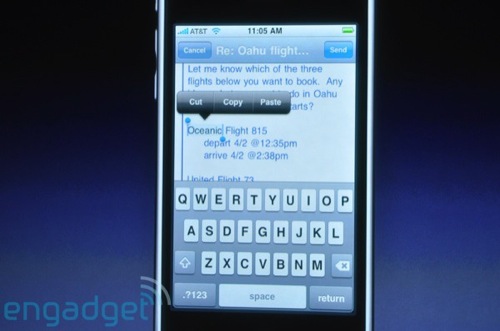

- Cut, copy and paste. Done, and dusted. Well done, Apple – everyone said they were going to do it, and they have, with no less than one of the most brilliant implementation I’ve seen.

- Core Location for turn-by-turn. It’s coming, alright. Bring your own maps, but it’s coming. Finally, I might add.
- Farkin’ MMS, haha! People complained, and Apple listened. Support for audio, pictures, location data, all within the standard SMS application. No substitute for bluetooth file transfers, though.

- Attach and send multiple photos in emails. Something else which was highly requested, and another one of those “why isn’t that already in there” features. Good work, Apple.
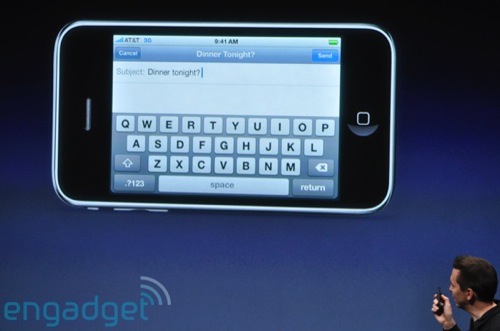
- Landscape keyboard. Across all apps, you can now have the landscape keyboard in your SMS, and in your emails. Awesome. Personally, the landscape keyboard takes up too much room (obscures things above it), but yeah – if it’s there, then I’d probably use it.

- Forward and delete individual messages. Yet another highly requested feature, yet another score for Apple.

- Dock connectivity + third-party accessory support. For developers and users, this is a huge plus. Imagine a keyboard plugged into the bottom of your iPhone, an FM transmitter with an app on your iPhone that allows you to control it, the possibilities are endless!!
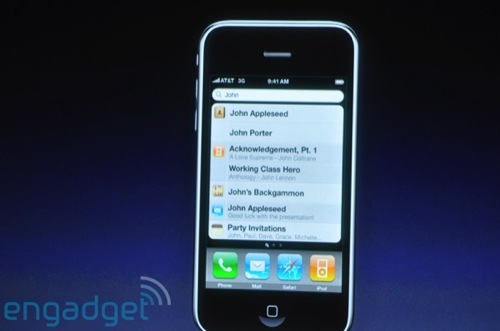
- Spotlight. Unified search on the iPhone, just like it works on your Mac. Search everywhere, including Mail headers, subjects, bodies, as well as Notes, etc.

- Stereo bluetooth streaming – A2DP. Not avail on the first gen iPhone, though. Another +1 for Apple.
Overall, not bad, Apple. Not bad indeed. Definitely one of the better events to get up for, and one that will send the blogosphere into a frenzy.
I was planning to jailbreak my iPhone, but it looks like I’ll hold out till 3.0 is released. June can’t come fast enough!! BRING IT ON! 😀
Personally, I’m hoping we’ll see a lot of tiny improvements not important enough to warrant their own part of the keynote. Like Custom SMS tones, Apple. We’ve got shake to shuffle, judging from the above pic, we’ve got the peer-to-peer gaming via bluetooth (yes, even in the iPod touch, apparently it can be “unlocked” to use the hardware), and we’ve got the copy and paste, and we’ve got the turn-by-turn.
What about all the stuff we didn’t get? At the QandA session, their answer to tethering was “We’re supporting tethering in the client side, we’re building that support in. We’re working with our carriers around the world. We are building that support in.” Sure, it might take 2 years, but it’s coming.
Bluetooth file transfers? I wouldn’t count on it. When the question was asked at Q and A, it stumped the team. Read whatever you want into that, but it’s probably a ploy by Apple. There’s no way they would have NOT considered that to be a very real possibility, esp. with jailbreak apps that do it already.
So… Apple is awesome, and there’s not much more to it. I’m sorry I turned on you when the Pre was released, Apple. 😀
Final thoughts – now, about this evolutionary, not revolutionary thing… While today’s releases were certainly impressive, most of the features weren’t entirely unexpected. Amongst the throngs of turn-by-turn, MMS, and copy and paste, there’s nothing that we didn’t think was going to be put in. While 3.0 will be awesome, it’s really just a filling out of all the features that were supposed to be there in the first place, and even then, there are still things missing – tethering, for one.
Think about it this way – how long has the iPhone been released for? How long have people wanted copy and paste? How long have they wanted turn-by-turn? I know people who bought iPhones primarily for their turn-by-turn ability, and those folks are going to be over the moon from today’s announcements, sure. But what about the rest of us?
I guess the question you’ve got to ask yourself is – how does this change the game for Apple? And the answer? It doesn’t. There’s nothing that changes the face of the mobile industry as we know it.
When it was first released, the iPhone was a completely revolutionary device. No other gadget I’ve seen yet has come close to the market impact that the Apple iPhone has (evidence for this is every Tom, Dick and Harry having one in the streets), and I’m not entirely sure that the iPhone OS 3.0 is the one that’ll change the game for Apple.
Impressive? Undoubtedly.
Evolutionary? Decidedly.
Revolutionary? I’ll let you make that decision for yourself.
Comments below. Thanks to Engadget for the images, and to both Engadget and gdgt for their coverage of the event, of which most of this post is based on.