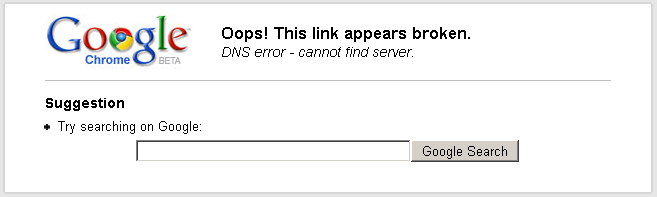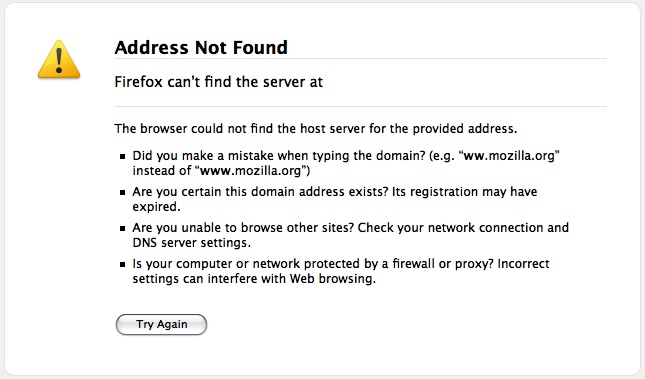Self-realisation:
Noun;
The fulfilment of one’s own potential.
Nope, that’s not the definition that I wanted!
How about: the act of becoming aware of one’s self.
I guess it’s my fault.
Lately I’ve noticed that I’ve been constantly talking down to people. Working in a retail environment with lots of jargon has contributed to this – usually, people don’t get what I’m talking about when I stick lots of jargon into the conversation, so as a result, I end up “dumbing things down” for them.
Now, that’s all well and good. It’s excellent that I can do that for people who maybe aren’t very familiar with computers, so they don’t understand what RAM does for them. In such cases, analogies are great. There’s this great one we use at work – it explains what the hardware of the computer (CPU, RAM, HDD, etc) does for the customer, while also comparing it to something that they already know (or can at least relate to). It’s not perfect, but it does a damn good job at explaining a complex situation to a customer.
Anyway… this constant dumbing down has seemed to affect how I talk to people who aren’t as technically savvy as I am. Instead of pointing out advanced features, I’m using the “shock and awe” technique more and more – using the simple things to make an impact. Of course, that doesn’t mean that I can’t point out those advanced features, I’m just not doing it as often as I should do.
It isn’t all bad, however. When I’m taking the training class (teaching others, not me), I merely glance over features that will confuse the hell out of people who are new to the operating system. Any mention of Spaces (virtual desktops), for example, usually elicits blank stares and entails me explaining Spaces – again, and again, and again. While keyboard shortcuts are mentioned, I usually leave it up to the user to see if they want to use them. I always give them the choice, though, as I think that keyboard shortcuts are an excellent productivity enhancer.
Now, dumbing things down for those that are technically-challenged is excellent, don’t get me wrong. It’s when I start to take the wrong attitude towards dumbing things down – being lazy and taking the easy way out.
There was one time where an upgrade path would have entailed a long and complicated discussion about RAM, CPU, Hard Drive, and all the rest of it. Now, I could clearly tell that this poor woman wasn’t up to the challenge (not knowing the details of her own computer gave it away) – and that’s exactly where I went wrong. Instead of having that long and complicated discussion, I decided to take the easy way out – and promptly recommended holding off on the upgrade until a new machine was necessary.
Of course, I later discovered her own computer was easily up to the task, and an OS upgrade was all that was necessary. I wasn’t very happy with my own performance on that occasion as you could imagine.
I’m just saying that in order for me to help you, you’ve got to help yourself. There are only so many details that we can elicit of out of you if you don’t know what kind of computer you have – sure, descriptions help, but CPU, RAM, HDD – all are basics that every computer user should know (or at least know how to find out). To this end, I’ve begun teaching the “About this Mac” menu in all my Intro to OSX classes – which will enable people to find out about their Mac should they need that kind of info.
At the end of the day, it was my stuff up. I should have asked the probing questions. I should have tried to get more details about her computer. Alas, I failed.
So gentlemen, it’s time to talk up. Don’t patronise people by assuming you know things that they don’t. Don’t talk down to them because you think you’re somehow better than them.
It’s time. Time to talk up.
Comments below.