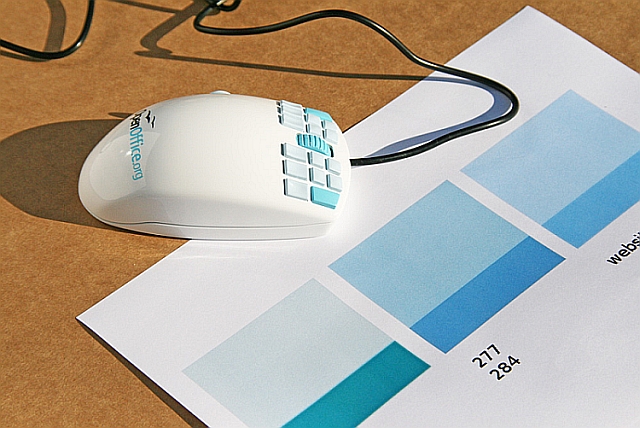According to the dates I just punched into Wolfram Alpha, it’s been over 20 months since Logitech released the MX Master. I’ve wanted their flagship consumer wireless mouse for almost as long, and as of earlier this week, am now the proud owner of a MX Master of my very own.
The last time I looked for a wireless mouse replacement, it was out of necessity. An attempted cleaning and repair of a scrolling issue on my old Logitech Anywhere MX may have merely exacerbated or outright sparked a tracking issue, but regardless of what happened, the end result was that tracking became awful. So awful, in fact, it rendered the mouse inoperable, with replacement the only recourse. After examining the pros and cons of different models, I procured a replacement of the exact same model, and everything was hunky-dory.
Then Logitech released the MX Master, and I immediately knew what my next mouse was going to be. The MX Master is everything the Anywhere MX was, for the most part, and had enough of the features that I liked about it that I’d consider it an upgrade. The argument could be made that some aspects are compromises in one way or another, or even side-grades, but what about the overall package?
For starters, the MX Master is almost twice the size of the Anywhere MX. It’s also nicely sculpted for right-handed usage, and probably ergonomically “better”, whatever that means. Because of how much taller the mouse is, the “palm” part of the mouse where it meets your palm is much further off the surface of the desk than I’m used to, which means using a fingertip grip isn’t as easy as it was the Anywhere MX. It’s partly because the diminutive size of the Anywhere MX lent itself to being used with a fingertip as much as it did with a palm grip, and partly because the larger size and shape of the MX Master means you’re more inclined to use it with a palm-style grip. While you could use a fingertip grip with the MX Master, the position and placement of the vertical scroll wheel, as forward as it is on the mouse, means that you either need longer fingers or position your entire hand further up on the mouse in more of a palm grip.
While I’ve always been a “fingertip grip” user for the mouse that I use with my Mac (my primary computer which gets used for everything bar gaming), I’ve always used a palm grip when gaming. I suspect that I’ll get used to palming the mouse that I use for general web browsing, but for now it’s a little awkward, especially given the vertically asymmetrical design of the mouse which means that it’s not quite a standard palm grip. For now, even trying to wrap my hand around the entire mouse feels incredibly awkward. The “ridge” of the mouse — the thickest part of the mouse — that sits underneath the knuckle of your index finger feels far too large, and I’m yet to find a comfortable position when gripping the mouse. It’s possible that my hands are too small for the larger size of the MX Master, but on the other hand (pun not intended), maybe I’m just holding it wrong.
As much as I used to like the fact that the Anywhere MX used AA batteries, over the months it became apparent that having to charge AA batteries and always keeping some charged spares for when the ones I was using in the mouse died was all a bit of an inconvenience. If the rechargeable Li-ion pack in the MX Master means I don’t have to deal with scrambling to find some charged AAs right when I need them most, then I’m all for it. Hopefully the quick charge time of the MX Master also means I’ll be able to plug the mouse in for a minute or two to get me enough charge to last me through a quick browsing session, too.