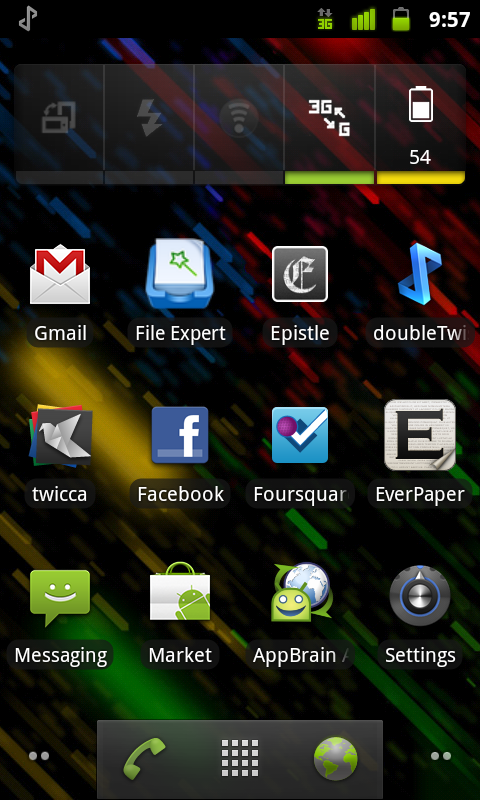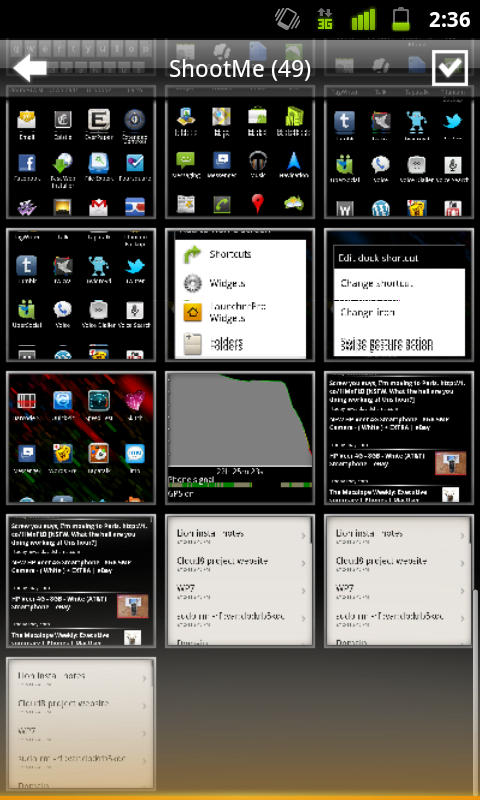…comparing Android to iOS in any meaningful way is nearly impossible. You can contrast the two, but comparisons are difficult to make. What you see is what you get with iOS. With Android, the device-to-device experience is so varied it’s staggering.
Tag Archives: ios
My Dinner With Android – Four months with Android: reflections, grievances and some tenuous metaphors bundled up into a weighty tome
Putting things in perspective, Android is not the worst thing in the world. It works as advertised. You can use it to get things done. It has some neat features. The fact that it exists illustrates what an amazing era we live in. I simply won’t be using it going forward. Though I will check out Ice Cream Sandwich. But I’ve taken the time to give it a shot, and my opinion is that Android pales in comparison to iOS. This is probably more than what most of the fanboys from both sides of the fence have done.
It just isn’t as good as iOS to me. Some of it I can explain, some of it is just strange subtleties that add up to an unenjoyable, uninviting experience. But even now, after being back on iOS for a week, going back to use Android feels completely foreign, as if the previous four months never existed. I have no explanation for this other than iOS just works better for me. Maybe Android works better for some of you. I really can’t say.
My iPhone 4 Home Screen
It’s been a while since I updated my homescreen.me profile, and with the official release of iOS 5 and needing something to post up on my blog, I figured now was as good a time as any… Here goes!
Like many Apple faithful my home screen is fairly similar to what Apple provide as the default – with a few important changes.
Three years of iOS ownership means quite a bit of customisation. My home screen is organised in a loose Ben Brooks configuration, with a few stock Apple apps, some fantastic replacements for a few of the stock Apple apps, and some other great apps that I’ve found over the years.
First row: Mail, Calvetica, Maps+, Photos
Calvetica is a very good Calendar replacement set in beautiful Helvetica. It’s changed quite a bit since the original release, but it’s still very fast, and very capable.
Maps+ is like the original Maps app with much more of a focus on the actual maps, and less UI chrome to boot, while still staying highly functional. Packing all the same features (and then some) as the stock Maps app while having a very minimalistic UI is a winner in my books.
Second row: Camera, Clock, Articles, Dropbox
Articles gains a spot on my homscreen because it’s a really nice app that reformats Wikipedia articles for the iPhone, and Dropbox, well, that’s so useful for PDF documents (bus timetables, mainly) that it also earns a spot on my homescreen.
Third row: Instapaper, Soulver, Elements, Reminders
Here’s where things get interesting; Instapaper is just, well, Instapaper. By far one of the best apps to ever grace the iOS platform — it makes reading on the go an absolute joy.
Soulver makes calculations easy, even fun. It’s available on every Apple platform, and even syncs with Dropbox if you use it on more than one platform. You can write stories in it, and then calculate things using numbers in those stories. It’s not so much a calculator than it is a scratchpad for numbers, and it’s fantastic.
Elements is my new favourite text editor. Plain text, Dropbox sync, and Markdown support means that it ticks all the boxes — word count and a nice interface means that it goes the extra mile. It’s the one app that started me off with Markdown, and now almost everything I write is written in Markdown. Elements is the best text editor on any platform I’ve come across, period.
Reminders, as included in iOS 5, has meant that I’ve given up every other reminders/notifications-type app. Geo-fences and repeating reminders tick all the boxes — if you know what I mean.
Fourth row: Phone, Verbs, App Store, Settings
Phone is here because I rarely use my iPhone as a phone – perhaps that’ll change when people actually decide to call me, but for now it stays here.
Verbs is a great IM client for the iPhone. Admittedly, I seldom use IM when I’m mobile, but when I need to, Verbs is incredibly simple and has a great UI.
Finally, the dock: Tweetbot, Messages, Safari, Music
I’ve tried every Twitter app worth trying on iPhone, and Tweetbot wins all the awards. It’s the one app that made me come back to iOS from Windows Phone 7 and Android, and it’s not hard to see why — all the features you need (and then some!), a beautiful UI, and it just works for everything I need it to do.
My only gripe with this row is that Apple separated the iPod app out into two separate apps — Music and Videos. I liked the idea of my iPhone having its own little iPod inside…
I’m not sure where I got the wooden background from, but if you want it, it’s available here.
This post part of Blogtober 2011, just a little thing of mine where I (attempt to) post something up on my blog every day in October 2011.Breakfast, Lunch, and Dinner with Android — Part Deux
In my previous post in the series, I detailed a few of the more user-facing things about Android, like app management, music syncing, and so on. In this post, I intend to talk more about some of the finer points of things like text selection, general usability, and finally wrap it up at the end with a few choice sentences about Android as a whole and how it compares to other mobile platforms. If the previous post was about a 3 (not quite computer illiterate and yet not quite your average nerd) on the Benny Ling official scale of nerdery, this post is about a 6 or a 7 (getting up there). Not to mention it’s fairly long… You have been warned!
You want to talk about fragmentation? Okay, let’s talk about fragmentation. Fragmentation isn’t an issue. Geeks like us might like to harp on the fact that everything (apps-wise) doesn’t run on, everything (hardware-wise), or that some apps are restricted to certain regions, or that different versions run on different devices, but the fact of the matter is, fragmentation isn’t an issue for most end users. I say “most”, because if you’re one of the unlucky few who has chosen either the cheapest Android phone you could find, or somehow gotten stuck with a manufacturer notorious for releasing updates very slowly, or even worse, not at all, then, then, fragmentation might be an issue. You can hardly blame Google for your fragmentation issues though, as it’s up to manufacturers to release updates for their phones, which also makes it super-easy for them to drop support in way of software updates for a particular phone. Exactly why I would only ever buy an Android phone either from the Nexus series (as you’re guaranteed software updates, it being the flagship Android phone at any given time)), or from HTC, or any of the other big players (Samsung just manages to sneak in here) — any other manufacturer is a crapshoot. I mean, sure you can put the latest ROM or whatever from XDA Developers on your Motorola Milestone, but do you really want to learn about bootloaders, custom restore images, and all that kind of stuff? Perhaps if you’re a geek, otherwise, probably not.
First seen in iOS, there’s a rather nice visual feedback effect to let you know when you have reached the end of a long list, or scrolled to the bottom of a webpage. The UI “bounces” to let you know there’s no more content, the scrollbar appears for a second to do the same, and you can go about your merry business. Android 2.3 brings a similar sort of effect, only instead of a UI bounce, you see a nice flash or orange whenever you reach the end of a scrollable section. It’s pretty nicely done — as you drag more and more away from the edge, you get more and more visual feedback (but only the very edge is tinted with orange, the rest is a semi-transparent white that builds upon the orange effect).
The funny thing is, I can only think of the Windows Phone 7 accent colour whenever I see these orange flashes. Orange is a good colour choice as it manages to stand out against pretty much everything, but it would have been nice if we had a choice of colours to choose from; I’m guessing that their particular implementation of this kinda of visual feedback means that basically any colour will be visible against the background. As it stands, the orange is used lots of other places, too — like when the spacebar can autocorrect a word for you, there’s a orange line that appears on it (more on text entry a little later), and even punctuation keys and suggested words use this orange colour. It’s not bad, but it could have been better. Continue Reading →
Don’t tell me it isn’t about the apps! (It is.)
I’m sitting here, thinking about the final touches of my ultra-mega Android wrap-up post, chilling out with Katy (Perry), and I realise, now more than ever, that it’s about the apps.
It’s always been about the apps.
Not about how many there are, or how many are fart apps, or or how many spam apps there are. None of that. It’s about the apps that you’ll use — yes, the platform matters, but the apps you’ll be using on a daily basis matter even more.
Looking back at my Android experience, not one app has been compelling enough for me to go “whoa, this is really cool!”. Not an app that I’d use daily, anyway. I mean, there’s a limit to how impressed you can be by a screenshot app, even if it is one of the best things about your Android device. Launcher Pro is great and all, but I’m relegating that to the domain of “a very nice advantage of Android” rather than anything else.
I mean, even Windows Phone 7 had the excellent 4th and Mayor Foursquare app. That was seriously good. I probably wouldn’t switch to WP7 purely for that app, but it would be a damn compelling reason to.
It’s apps like Tweebot that keep me on iOS. Apps like Instapaper. Elements. Verbs. Articles. See what I mean? I might not use some of these apps every single day, but the very fact that they’re on my device, ready for whenever and wherever my fingers need them to go, that’s what matters the most.
As much as the overall platform matters to the “bigger picture” — it’s about the apps, man. If there aren’t any really good apps in your App Store, Marketplace, or App Catalog — you better hope your web browser and email client is up to scratch.
Breakfast, Lunch, and Dinner With Android
There’s this little blog called My Dinner With Android that received some media attention a few months or so ago, and it attempts to detail one iOS user’s journey with the Nexus S. This post is where I will attempt to do the same, with a few exceptions: his previous smartphone is an iPhone 3GS, my previous smartphone is an iPhone 4. He is from the US, I am from Australia. Everything else is fairly similar. For the sake of your sanity and length, this will be yet another two-parter — the first part, this part, will focus more on Android as something to live with every day, with a few comparisons to iOS and WP7 along the way. The second, more ranty part, will probably be about how much I hate Android and all of its crazy user interaction methods — either that, or a few more details on things I’ve said here, as well as more critical look at Android as a smartphone platform and an Apple iOS competitor.
Yes, I’ve done it again. Changed smartphone platforms, at least temporarily. After my experiments with WP7 I figured I had to give Android another go, a more serious one this time. Like I said, Android is my poison of choice this time around, and the Nexus S is the chalice from which I drink. I realised my previous attempt at Android was little more than a ranting tirade about everything that was wrong about the platform, so this time around I’m going to take a more objective view.
First, the hardware. So, what is the Nexus S like? It’s alright. Not fantastic like the aluminium-and-glass of the iPhone 4, but still alright. Plastic feels somewhat cheap, but overall the whole kit is passable. The most defining feature of the Nexus S is that the front glass is curved – people have said that the inwardly-curved front glass fits better against the face when you’re on a call, and it does. Oh, and the screen is a little larger than what I’m normally used to, which, when combined with the hardware navigation keys (back, menu, home) means that apps have a little more breathing room.