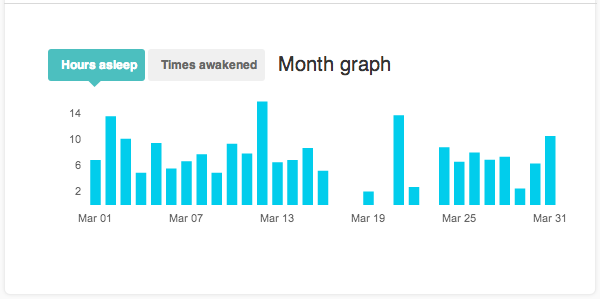I’ve owned a Fitbit One since the 10th of January, and two weeks ago was the first time I did over 10,000 steps in a single day.
On the surface of it, the Fitbit is a pretty cool little gadget. Some may see it as an expensive pedometer, but it’s a little more than that.
I’ve owned a number of various pedometers over the years. I remember this one that, I kid you not, came out of a cereal packet; some promotion about eating healthier and doing more exercise, or something — it was quite a few years ago. Man, I remember a time in primary school when I used to wear a Pocket Pikachu to school every day for months on end – an truly fascinating tale for another time, I assure you – and more recently, the time when Pokemon Soul Silver came with the Pokéwalker. Those pedometers were great if all you wanted to do was track your steps, feed Pikachu, or transfer gifts to and from your GameBoy Color, but that was about all they were good for.
Which brings us to the Fitbit One. The One is perhaps the first pedometer I’ve owned that’s actually designed for the 21st century. For one, it’s designed to connect with other devices; it uses Bluetooth to connect to your iOS device or Android device (well, some of them), where the Fitbit app can then sync and show you all kinds of stats (more on this later). All Fitbit devices are also backed by a great website, and there’s even a social aspect to the Fitbit ecosystem that lets you see how you’re doing against your friends.
After um-ing and ah-ing over the purchase for a number of weeks, I decided to splurge on an expensive pedometer. I originally bought a Fitbit One mainly out of curiosity, being the gadget nut that I am, but little did I know what I was getting into.
It tracks steps, but it does so much more than that. Through a series of screens on the One, you can see how many steps you’ve taken since midnight, how many flights of stairs you’ve climbed, the (estimated) distance you’ve travelled, the number of calories you’ve burned, a visual representation of your exercise for the day, what the current time is, and when your next alarm is set for. Pressing the single button on the front of the One cycles through these different screens.
But if you hold the button, it starts a timer which lets you track how much sleep you’re getting. Instead of wearing the One in the belt clip, you put it into the wristband and wear it with you when you sleep. Doing so lets you see how much sleep you’re getting every night, but it does require a bit of vigilance on your part by wearing it every night. Of course, it also tracks the quality of your sleep by seeing how much you move during the night. And in the morning, the One will wake you up with a “silent alarm”, all of which can be configured via the iOS app. They can repeat, you can set up more than one, and all in all, it’s a very well thought-out feature. As a thing that just vibrates on your wrist, the One is pretty effective in doing its job of getting you up in the morning.
All of this is backed up by the fantastic website and iOS app, both of which let you see all the information you sync via the iOS/Mac/Windows apps.
At the most basic level, the Fitbit One (and its accompanying ecosystem) are a powerful information toolbox, a dream if you’re a sucker for lovely stats and graphs.
But it’s a little more than that, too.