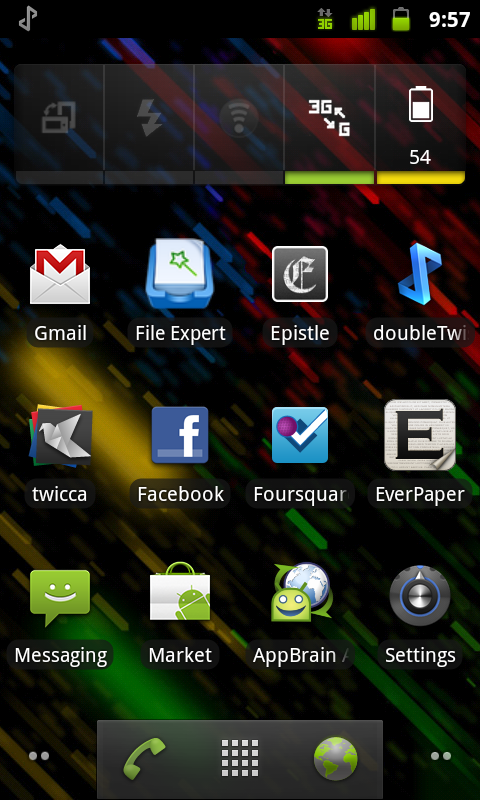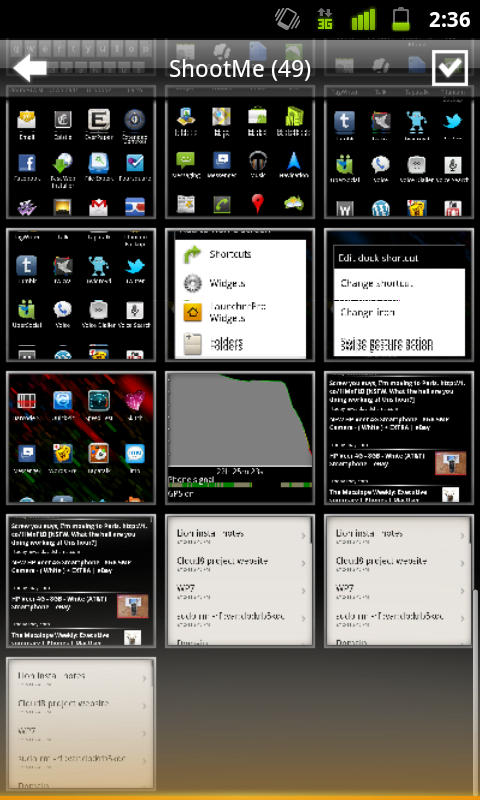I love Instapaper. There, I said it.
I do a fair bit of public transport, and that means lots of time to chill out with tunes and just read. Sometimes I even write, but it’s mostly about reading.
I don’t know when it happened, but about a year or two ago I stopped reading things in the browser. Not just the long-form articles or editorials I occasionally come across, but pretty much everything — shorter news pieces, reviews, basically anything and everything longer than a paragraph or two. I use Google Reader a lot, and nothing there gets read either — only skimmed, and if found to be interesting, sent to Instapaper for later perusal.
I don’t read books as often as I used to (which was sparse to begin with), but I do read my Instapaper list. I’m usually only a week or so behind my unread list — but there are some things in my “serious reading” folder (for long-form stuff) that is years old. With Instapaper, I’m never without anything to read. Now my only problem is running out of battery power when I’m out and about, but that’s a story for another time.
Instapaper isn’t just for reading, though! I also use it as a bit of temporary link storage. Links come in — from Twitter, from interesting websites I don’t want to read right now, from things on the internet which I want to refer to later — and links go out, either when I read items, or get to my Mac and open up all the stuff I’ve Instapaper-ed from Twitter or wherever else.
Remember how I was saying it’s all about the apps? Throughout my experiments with various smartphone platforms over the past month, I found that exactly none had decent Instapaper clients. IOS obviously has the official client, but there’s no such thing for Android or Windows Phone 7 — at least no client that matches the iOS one, anyway.
All the niceties you’ve come to expect from the official client just don’t exist elsewhere. There are a lot of clients that sync with Instapaper, but none that do the job as well. I’m not even talking about things like jumping to the top and then returning to the bottom, I’m talking really basic things, like the reading interface itself. Typography, style, layout — all of these things matter. If you’re an app developer, it’s great that you’re making an Instapaper client for something other than iOS, but make sure your app is good for reading; if your app isn’t usable for reading, it probably isn’t suitable for Instapaper.
This post part of Blogtober 2011, just a little thing of mine where I (attempt to) post something up on my blog every day in October 2011.