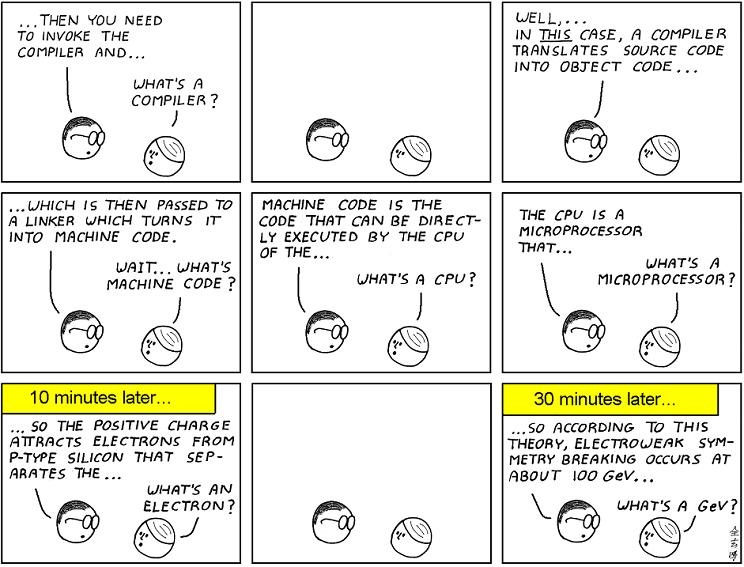…for some reason, Press This couldn’t “see” this image on the webpage. I had to upload it to my server.
73.4 Percent of All Wikipedia Edits Are Made By Roughly 1,400 People
There are millions of people who browse Wikipedia in any given month, but only 2 percent of them (roughly 1,400) are responsible for editing nearly 75 percent of the information on the entire website.
via College OTR: 73.4 Percent of All Wikipedia Edits Are Made By Roughly 1,400 People.
Now there’s an interesting thought for you.
However, Digg says otherwise:
First, those statistics are old, there are many more regular editors on wikipedia today. Second, the so called “2% rule” is nothing new and is present on pretty much every web2.0 site, or any sort of system that involves user contribution. 90% of users are lurkers, another 8-9% are light content generators, and about 1-2% do most of the work. It follows a standard distribution bell curve.
Furthermore, this article is being very paranoid about the statistics. A small group of people may be responsible for most of the actual writing of articles, but that other 26.6% comes in the form of minor edits, corrections, fact-checking, and adding credible references. You will be extremely hard-pressed to find articles that were only written entirely by one person.
So there!
If it’s on the internet, it must be true.
Images in Press This posts?!
Well, I’ll be.
Maybe I want WordPress to be more like Tumblr, with it’s different kind of posts (videos, images, quotes, links), and all that jazz.
So anyway, in WordPress 2.7, they’ve added a QuickPress option. That covers just the text posts that tumblr offers.
The rest? What about quotes, links, music and videos?
Well, that’s where Press This comes into play. From any website, I can select some text, and hit the “Press This” bookmarklet on my bookmarks toolbar. The text that I had selected is now quoted, the title of the page between the tags of the post, and the URL of the webpage is now stuck as a “smart link”, i.e. <a href=”webpage URL”>title of webpage here</a> like so.
But until then, I haven’t been able to insert any images from blog posts, or anything. It was the one thing that really annoyed me about Press This. My first two gripes I had already dealt with – the links from Press This posts now open in a new window, and the text that I’ve selected is now stuck in <blockquote> tags.
Images had me stumped – even though the PHP file had the actual code for images, I didn’t have the faintest clue about what it did. I managed to figure out what the code for flash videos (like YouTube) did through pure experimentation, but the images? I had no idea.
Until today.
Today, I posted the story about Senator Conroy’s plan to filter the Australian Internet. I really, really, wanted to include the image from that post in my post – but I had no idea how to do that via Press This. So, I screenshotted the image using Skitch, intending to insert the image as a normal image in the post.
But, no. Press This automatically showed me a list of all the images that it could find on the page – I found the image that I wanted, clicked on it, and that was that – the image was now inserted in my post.
I <3 WordPress.
Great Firewall of Australia: What’s not mentioned makes it even more scary
Many in Australia, and those overseas interested in censorship would have now read a post from the Australian Minister for Censorship Stephen Conroy responding to concern over the implementation of the Great Firewall of Australia.
I won’t rehash what’s already been reported, but having read it several times since publication, it’s what’s left out that makes the proposal even more scary.
via Great Firewall of Australia: What’s not mentioned makes it even more scary.
Oh noes.
If you have a look at the image on that post (duplicated here for the lazy amount you), then you’ll see that Australia will become and Internet Black Hole.
Edge by Mobigame – iPhone Game
YouTube – Edge by Mobigame – Iphone Game.
MUST BUY!!!
20 Useful USB Gadgets That Don’t Suck
It seems that every day there are new USB devices. Some are cool and some are not. I think that anyone that even has a little bit of geek in them will appreciate any of these. Some have practical uses and some are just fun, but all twenty of these gadgets are awesome.
via More Than Just Novelties: 20 Useful USB Gadgets That Don’t Suck | AMOG – Alpha Males of the Group.
Digital Photo Frames, I have been told, completely suck.
A USB Pen/MP3 player?! You’ve got to be kidding me!
USB Chess? WTF.
USB Basketball game? WTF.
USB fridge? Uhuh – because you can cool all your beverages with 5V.
Heh – interesting read anyways.
The Real WTF is that they didn’t include a USB Vacuum Cleaner with a title like that…