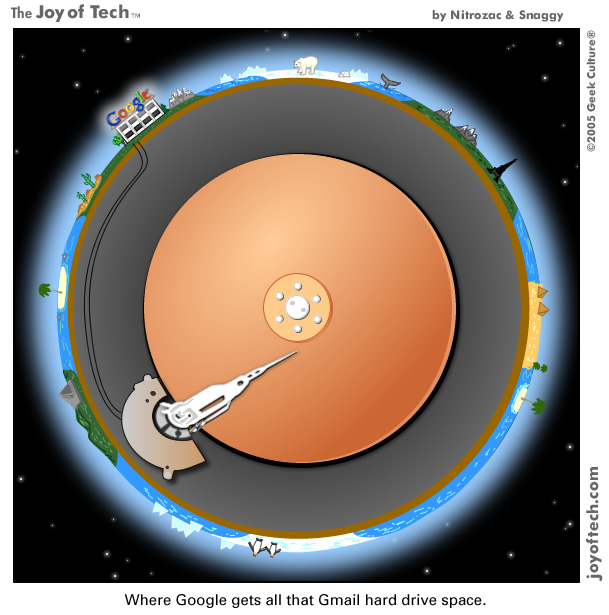Continuing with the theme somewhat, here are 7 links I know you’ll enjoy. I’ve put them here for your satisfaction, but really, they’re just here so I can get them out of my webbrowser and make room for more news that I missed out on. I’m under 2000 RSS items (I started at 4000), so progress is being made! Enjoy.
So, in the list we have:
- Dynomighty Mighty Wallets
These things rock. I already own a tri-fold dot-matrix wallet which gets questioned frequently in public, and to stand out more, I’m going to get some more. They make great gifts, but really – if the Australian dollar wasn’t so sucky at the moment, I’d buy them in a heartbeat. They’ll have to wait, however.
- Glow Grafitti
I’m no grafitti artist, but glow in the dark spray paint? That’s like any childhood dream! I found this on the internet – thanks Boing Boing Gadgets – a while ago, lost the link, but then found it again, so here it is for posterity. There’s probably nothing cooler than glow in the dark grafitti. Again – a little exxy at $59 a can, and when you convert that into Aussie dollars, well, it hurts.
- Uma Doodlebook Frame
A tradition photo frame (read: non-digital) with a twist – you can create your own borders simply by drawing them. It’s got 80 pages, so you can create up to 80 custom borders for any of your pictures. Again, how cool is that? I rekon I’ll just stick one photo in it, and then use it as a scratchpad for notes and stuff.
- Adobe UI Gripes
Thanks to DaringFireball.net for this one – it’s a site dedicated to finding and exposing Adobe UI gripes. It’s hilariously funny – try the “faked disabled controls“, or the one I love – the”what the hell is this” post. Gold.
- iTunes Music Store – the web version
Yeah – again, props to df.net for this one – this one’s cool. It’s essentially a webbrowser-based version of the iTunes store. It’s a pretty good rendition of the actual store, but you need to open itunes to buy stuff from it anyway, so yeah. Handy if you don’t have iTunes on your current computer, or need to browse something quickly at the library or whatever.
- Windows Shutdown Crapfest
I had no idea Windows developement was this convoluted. It’s actually amazing that they manage to ship products at all, considering that they’re “the left hand cannot see what the right hand is doing” approach with regards to all their code. No wonder Vista was so bad – here’s to Windows 7, the start (hopefully) of a new era in Microsoft computing.
Update – here’s your seventh link, folks.
- Palm, Google, and Apple
Unlike Siegler, I think the large number of recent Apple employees now working at Palm on the Pre suggests that the relationship between the two companies is cold — ice cold. What I heard last month at Macworld Expo is that Palm has a standing offer for engineers at Apple to jump ship, with a starting salary of 1.5 times their current Apple salary.
When you’re done perusing the links – give us your comments below, yeah?