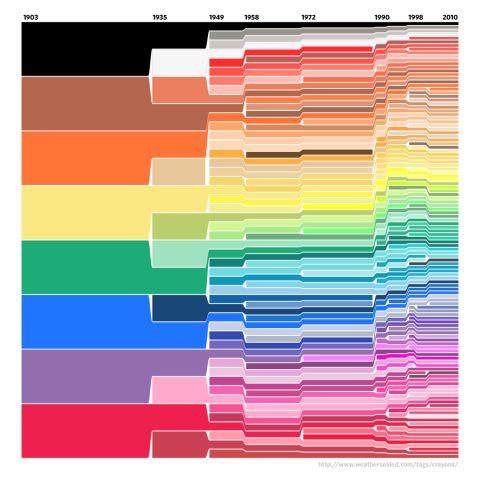The Freshness
A milk carton that changes its color to indicate the freshness of its content.
The world needs this more than it does many things that currently exist.
iPhone bug/glitch screenshots – the “right up my alley” edition

Yay! I love it when people send me awesome stuff, especially after they’ve read something on my blog, or been intrigued by one of my shared items in Google Reader.
The above screenshot was sent in by @wmyeoh, and depicts, as far ad I can tell, a strange bug where the iPhone’s keyboard has somehow managed to completely bugger itself while switching from landscape to portrait view. Such an error (keyboard glitches and/or UI issues after switching from portrait to landscape or vice versa) certainly isn’t unheard of, and just goes to show that no matter how awesome we think Apple is, they’re still human 
Well, maybe not you-and-I human, but human nonetheless :p
Oh – and by the way, if you’re looking for a GTD client for the iPhone, I highly recommend Things by Cultured Code. It’s certainly one of the most polished and dare I say, overhyped GTD app – but it deserves all the credit it gets, it’s that good. While I’ve played with 2Do on a short term basis (read: not in everyday use), it seemed a little complex for what I wanted. Then again, maybe complex is good, especially when compared to an app like Put Things Off, which is still good, but maybe a little too simplistic in areas…
Crayola’s Law
To create the chart, Velo gently scraped Wikipedia’s list of Crayola colors, corrected a few hues, and added the standard 16-count School Crayon box available in 1935.
Except for the dayglow-ski-jacket-inspired burst of neon magentas at the end of the ’80s, the official color set has remained remarkably faithful to its roots!
Ever industrious, Velo also calculated the average growth rate: 2.56% annually. For maximum understandability, he reformulated it as “Crayola’s Law,” which states:
The number of colors doubles every 28 years!
If the Law holds true, Crayola’s gonna need a bigger box, because by the year 2050, there’ll be 330 different crayons! Shortly thereafter, frazzled packaging designers rejoice, for to the rescue comes a revolution in household appliances: the new-fangled Replicator-Dissociator! Load it with the Crayola plugin, and you’re seconds away from every shade in the rainbow – no boxes required!
Have a solid colour background in Windows 7? Enjoy your delayed boot-up!
The Welcome screen may be displayed for 30 seconds during the logon process after you set a solid color as the desktop background in Windows 7 or in Windows Server 2008 R2
You know what, in this day and age, this is ridiculous. How was this even necessary in the first place? Why was it necessary? Who let this code ship?
…at least there’s a hotfix. /sigh